A Short Note On Titanium Backup Application On Android

Root on Android is able to open a multitude of doors. In addition to all that belong to the customization, root allows us to have new functions and utilities. One of the functions that in Android comes by default but thanks to the root is improved, are the backups. In this case, the Titanium Backup application is in charge of offering these utilities. Today, we bring you a tutorial in which we show you what Titanium Backup is and we show you what it is for.
Titanium Backup belongs to applications that use root permissions to offer us features that are related to backup. This way, to install this application we will need to have root permissions on our Android mobile. If you already have them and you do not know what Titanium Backup is, this is your post.
What is Titanium Backup?
This app is one of the most famous Android and is a must have when you roam your smartphone. One of the main functions known for Titanium Backup is to make general applications or individual backups, in addition to being able to program them.
The reality is that root users know it even more because it was – and still is – our ally against preinstalled applications. In this way, with Titanium Backup we can eliminate most of the applications that come preinstalled in our smartphone.
How to back up with Titanium Backup
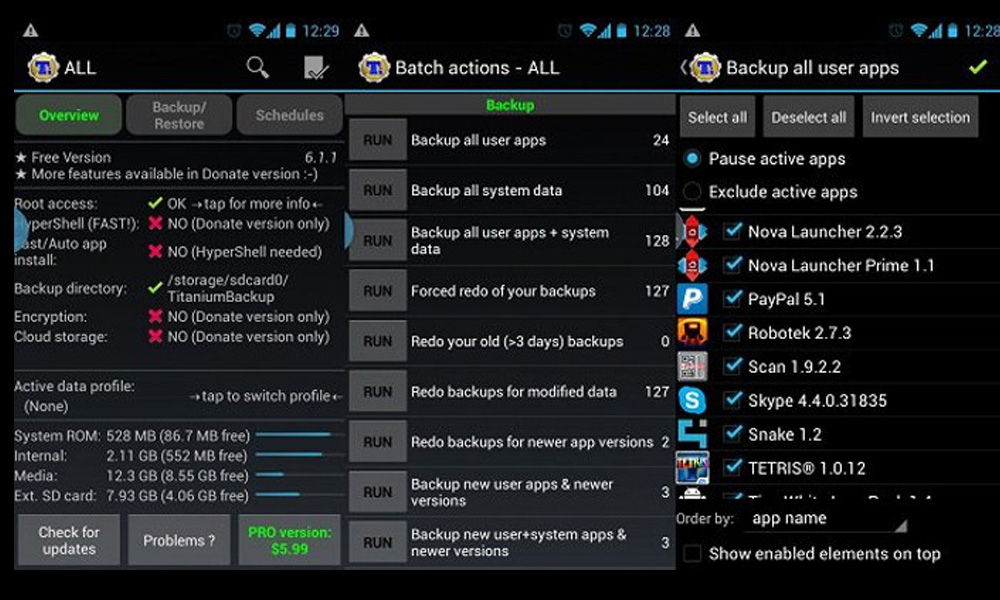
As we can see, the interface of this application, does not resemble anything to any existing 2017. Its main functionality is utility and not appearance. In this way, we start with the initial menu that shows us the data of our smartphone, if we have the PRO version and the directory where the backups will be stored.
The second tab will be where we can backup applications individually. By clicking on the copy option, we will create a backup of the application in the default directory. In addition, in the third tab we can create scheduled tasks for us to make backups from time to time, choosing the applications and data that we want to save.
Remove preinstalled applications
This function is the most used by root users. To access the option to uninstall the pre-installed application we only have to enter the second tab, find the specific application and click delete. In case the application is impossible to install, Titanium Backup also allows us to disable it, so that it will never run.
Finally, this root application can be downloaded directly from Google Play and we recommend you install if you plan to install ROMs, play with the root functions, or simply if you want to save your data from time to time.














