Samsung Galaxy Smartphone Can Unlock Windows 10 Computers With The Help Of Samsung Flow Application
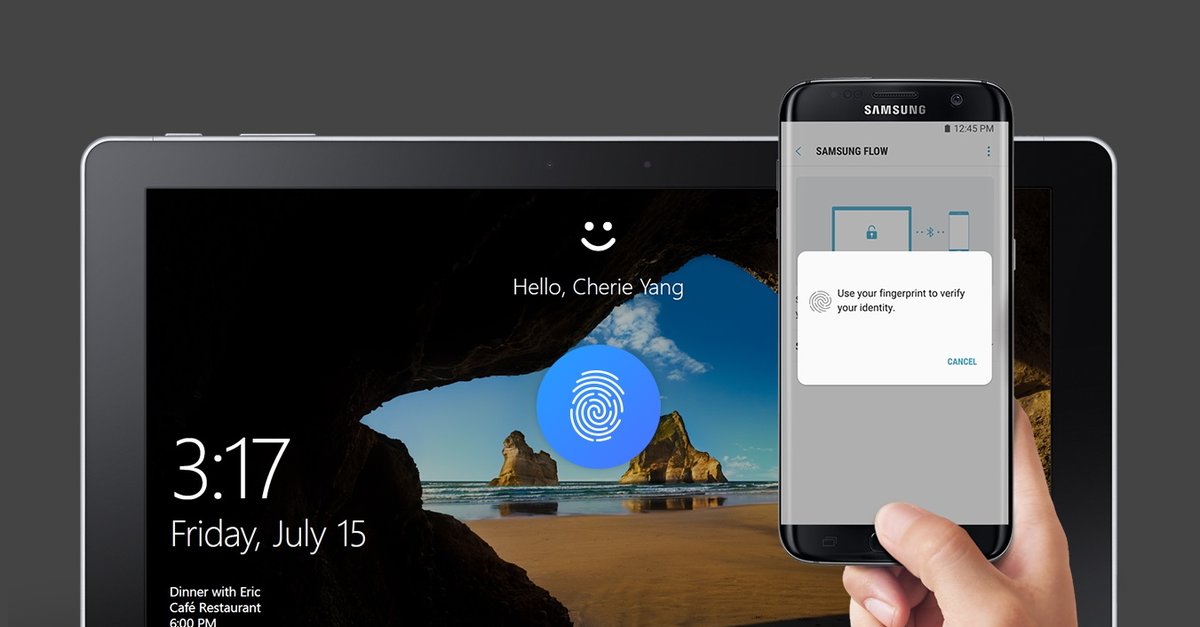
If you use a current model of Samsung Galaxy as a phone, and you have a computer with Windows 10, you’re in luck. Samsung Flow allows you to unlock computers with Windows 10 only with the help of your mobile phone.
One of the great novelties of Windows 10 was the incorporation of Windows Hello : secure logins without having to establish a password. Many will know it for that function that the Surface have to look at the camera and be recognized to start session. But this system also encompasses other types of authenticated. As readers fingerprint or start with complementary devices.
And that last one we just said we have to talk today. Windows Hello allows us to log in to Windows 10 with “complementary devices”, that is, to identify ourselves on our computer with other devices. So far we could connect phones with Windows 10 and the Microsoft bracelet for this. But the list adds an interesting component: the Samsung Galaxy.
Windows Hello and Samsung Flow are now supported

Samsung Flow is a program and application that connects to the computer, and manages all communication between the PC and Windows. It may seem very impractical in 2017, when we can do everything without having to install more programs on the computer. But the real interesting thing is the added features that Flow introduces . Including this support for Windows Hello.
And the idea is simpler than the operation of a pacifier. When the computer is locked, we only have to use the fingerprint reader of our phone. If our phone recognizes that we are we will send a confirmation to the computer, and it will be unlocked without us having to do anything else.
For it to work, the only requirement is to have a compatible device and a PC with the latest version of Windows 10 . The so-called ‘Creators Update’, to be exact. Of course, you also have to install the Samsung Flow program on your computer (it’s in the Windows Store ), and the application on your Galaxy (available on Google Play).
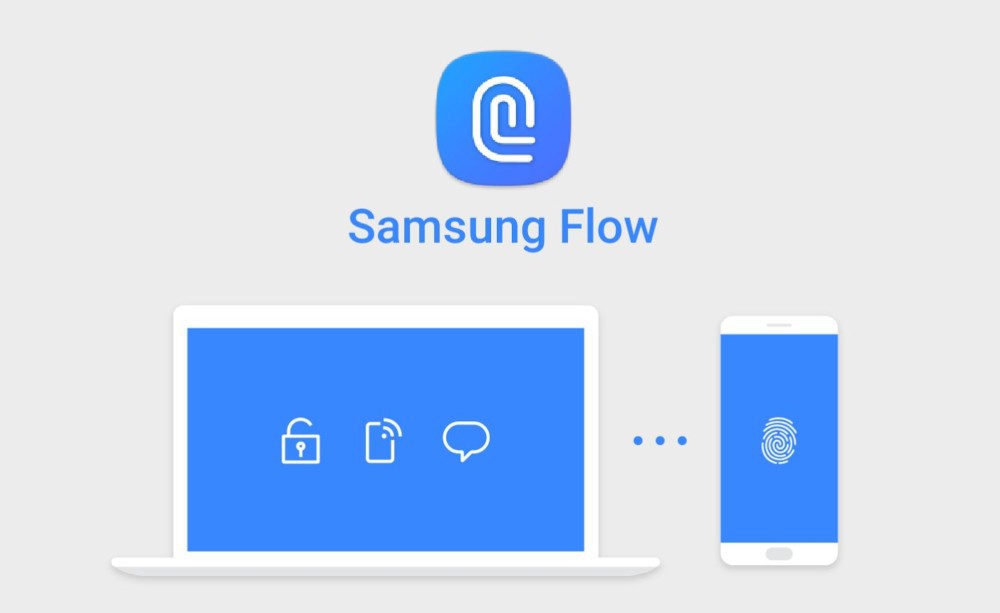
Devices Compatible with Samsung Flow
Samsung Galaxy S8 and S8 +
Samsung Galaxy S7 and S7 Edge
Samsung Galaxy S6, S6 Edge and S6 Edge +
Samsung Galaxy Note 5
Samsung Galaxy A5
Samsung Galaxy Tab S3















