Now You Can Convert Panoramas Into Instagram Gallery With Using Unsquared

Do you want to convert panoramas taken with the camera of your phone in an gallery of Instagram? Unsquared does it simply and simply, without headaches or complications.
Instagram is the favorite network of many to share pictures of all kinds. Selfies, photos of places, images of our friends and family, events… all that takes place in the social network of Facebook photography. And every time he eats more ground to other giants like Snapchat or Twitter.
But sharing panoramas is not a simple task. If we put them to original size, the image will be too narrow, and nothing will be appreciated. And breaking it into pictures is a joke, it’s not worth it. But what if we take advantage of the new Instagram feature that allows us to create application galleries?
Unsquared, converts panoramas into Instagram galleries
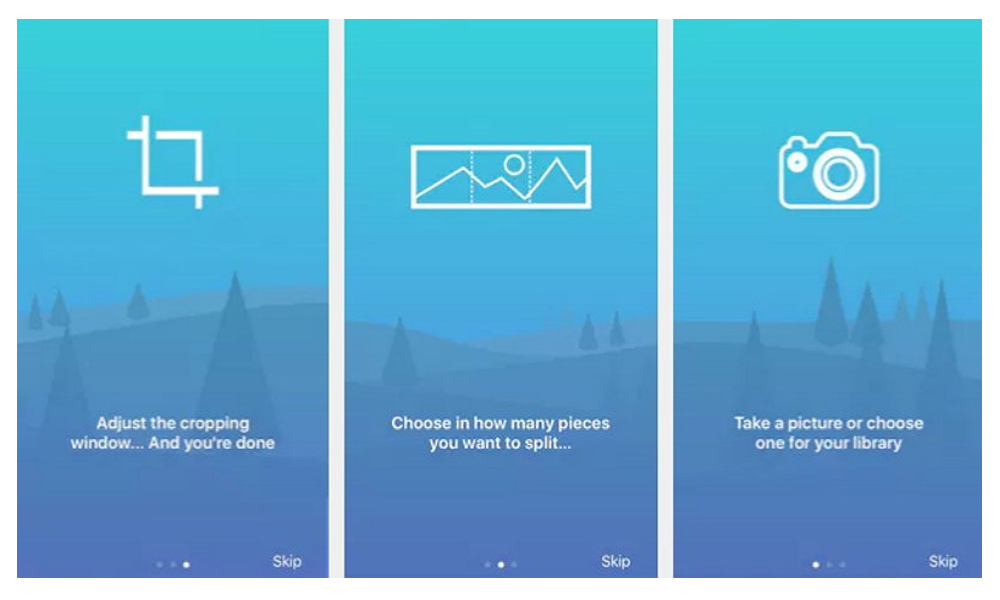
The way Unsquared works is simple. We open the application and select a panorama (or a conventional image) that we want to cut. Once we have the cut, we confirm and finish the cut out images in our gallery. We upload them to Instagram as a gallery and perfect.
The idea is that, when we are passing the photographs in the gallery of Instagram, let us navigate in that panorama from left to right. More or less like when we have the panorama in our gallery, and we expand to see the details well. That way we will not have a small image, and you can see much better details of the panorama.

Unsquared is available on Google Play for free, with ads. The downside is that it leaves a watermark in the lower right corner, and we can only check it out by viewing an ad. Almost a payment within the application is preferable.














