At Last Google Now Is Adds On Nova Launcher With All APK Benefits
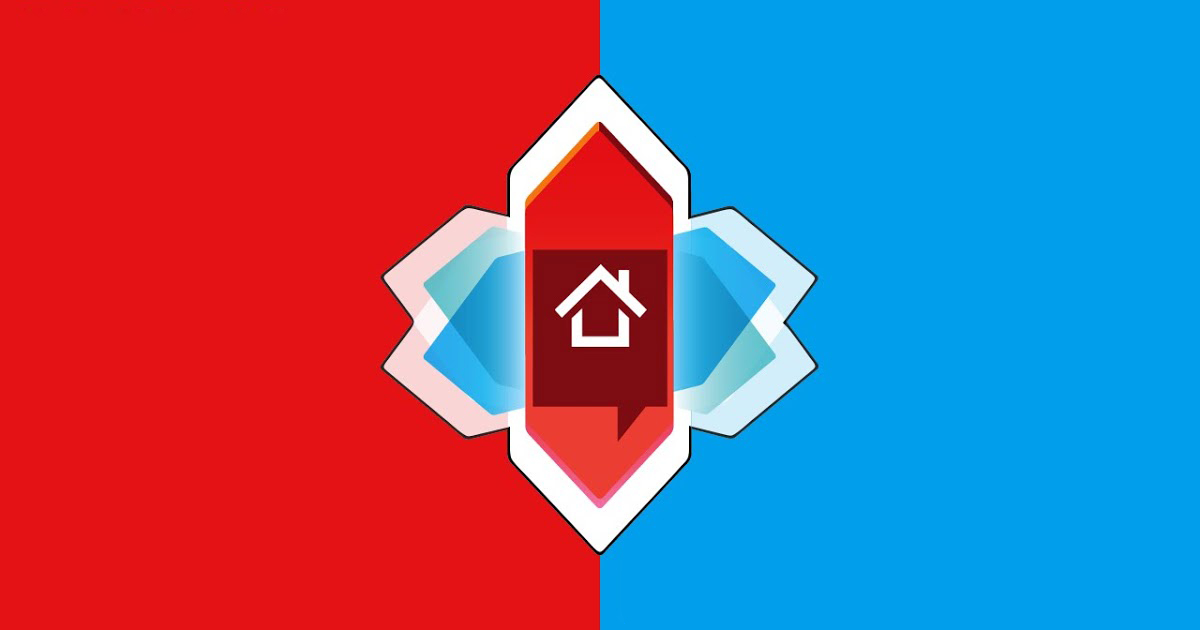
Nova Launcher, possibly the best launcher of the entire Android ecosystem, finally gets the integration with Google Now in its last beta. If you are an active user of this Google service and Nova user, do not miss it.
Nova Launcher is perhaps the best rated launcher of all Android. Its simplicity, comfort, softness and its almost infinite capacity of personalization have made it the favorite launcher of the whole world. One of the few things we could impute to this magnificent launcher apps is that some very active users of Google Now could not use it entirely in Nova Launcher, but had to resort to other pitchers.
Finally, Nova Launcher integrates with Google Now in its latest beta. A couple of betas are available that make it totally viable and after some tests we have verified that it works. Although we must also warn: being in beta, the performance is not quite fine and there are a couple of faults punctual, so it is not suitable for daily use at this time. Let’s start!
Nova Launcher and Google Now by hand

From the hands of the Android Police guys, we can download the necessary apk files for the installation to be a success. The result, as we say, is satisfactory but is not ready standardized in the app, so for a stable experience we must wait for the update to be published on Google Play. Of course, you can download and try out this version of Nova Launcher thanks to the links we will provide below.
After installing the corresponding apk’s, we should only slide to the left to have the own Google Now window. This is only compatible with Android Marshmallow onwards and has been tested on Android 7.1.1 Nougat. It is necessary to clarify that Nova Launcher Prime is not necessary for the process, reason why you will not have impediments in this.

The steps to follow are those:
- To begin, you must have the Google app installed. Then, you must go to this APKMirror link and download the new Launcher apk, and install it.
- Then, download this APKMirror apk and install it. With this, Nova Launcher will recognize the Google API and enable the feed on the left. We just have to install it, and we will get a message saying that we go to the launcher and try it.
- In the launcher, slide left and voila! You will have Google Now in Nova Launcher without problem.
We just have to wait for this update to be released officially in the Play Store to enjoy this advantage with total stability.
Related














