CoolTweak Program Is Using For Share And Resize Images From Windows Context Menu

If you often use your computer often to share or resize images, then this tool may interest you. It is a program for Windows called CoolTweak, which adds options of editing and sharing of images to the context menu of Windows Explorer.
The program, despite its name, is not useful for modifying Windows settings. What it does is add a CoolTweak submenu to the context menu of the file browser that is activated every time you right-click a supported image format.
Through this program you will not only be able to resize and share images, but users of photography who are in the habit of adding watermarks to their work will also be able to do so. The tool supports batch image processing and even by folders.
As for its installation, it is offered as a web or standalone installer and can be downloaded from here. The program does not contain crapware, so it can be installed without any problems. The first time you open it will give you a short tour of how the interface is used and give you some basic options for configuring the context menus.
How does CoolTweak work?
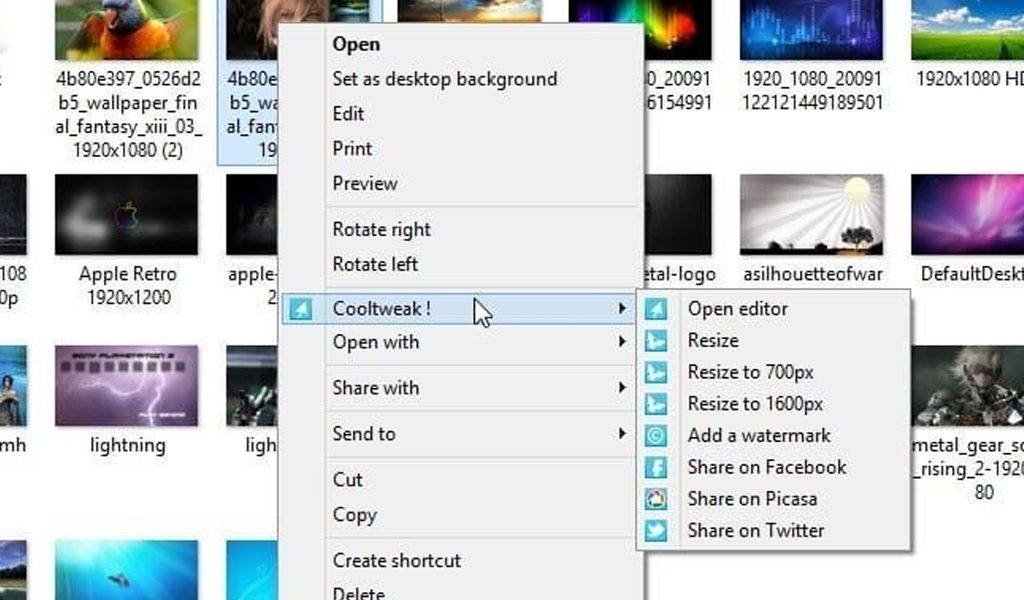
The configuration options are left, and shows a preview when you hover the mouse cursor over one of them. You can change your order by hovering the mouse and then clicking the up or down arrow button.
As for the resizing of images, you can define an action and output options of the same separately. As an “action” the program understands the scaling method and the desired resolution afterwards, either in pixels or percentages.
The output options define the location in which the processed image will be saved, if it is renamed, if the metadata of the image and the quality of the output are preserved. You can also execute commands before and after processing.
And as far as image sharing is concerned, the program supports Facebook, Twitter, Picasa/Google+, Flickr and 500px. By default it remembers the access credentials, although you can change that in the preferences of the program.
Related














