How To Turn On And turn Of The Android Safe Mode On Mobile
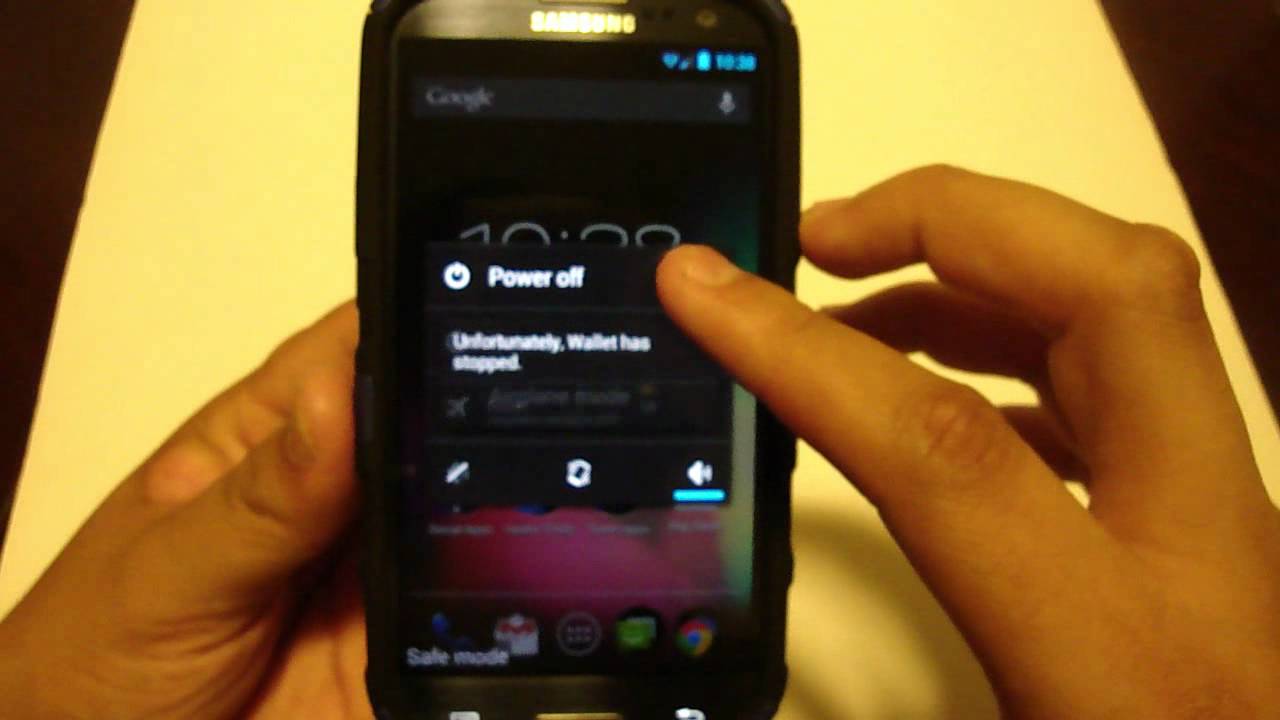
Android is a whole box of surprises. Google’s operating system hides a good amount of secrets that some users ignore, and that on more than one occasion can be very useful. A very good example, is the safe mode, an advanced option included in the system, which not everyone knows.
And the fact is that the safe mode of Android is a functionality that all users of the system should take into account, because it is a method of protection that helps us fix certain problems caused by third-party applications, or even threats downloaded from Internet. Next, we’ll explain what Safe Mode is, and how it can be turned on and off easily.
Safe mode on Android, what is it?
As we said, the safe mode is a protection measure built into the operating system, which reduces the functions of the device to the most basic. This prevents any application that was not included in the system from being run from the beginning.
Although this measure is intended to solve problems, or uninstall applications that could not otherwise be eliminated, we may have inadvertently accessed this mode, with the subsequent surprise to see that none of our applications is available.
How to enable safe mode
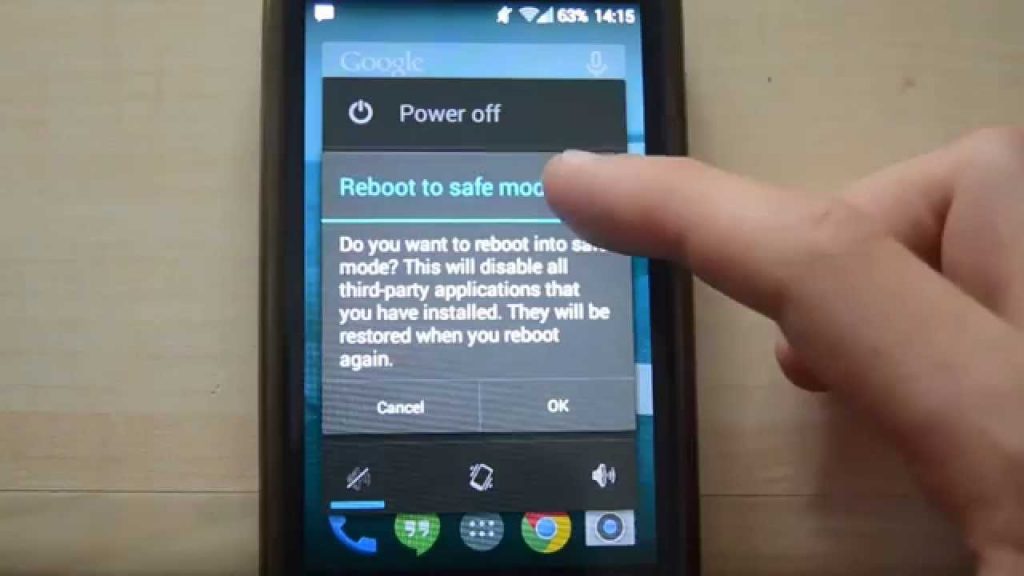
So far, Android did not include a direct access to the safe mode that would serve for all the terminals, but each manufacturer decided to do it “his way”. However, after the arrival of Android 7.0 Nougat, the process to access safe mode is the same for almost all devices:
- Leave the “on” button on your mobile until the “Delete” or “Reset” options appear .
- Make a long press on the “Shut down” option until a popup window appears.
- From this window, we will be able to restart the device in safe mode if we click on “OK”.
Exiting Safe Mode
In case you have entered the safe mode, either intentionally to fix a problem, or unintentionally, of course, we can exit this way in a very simple way.
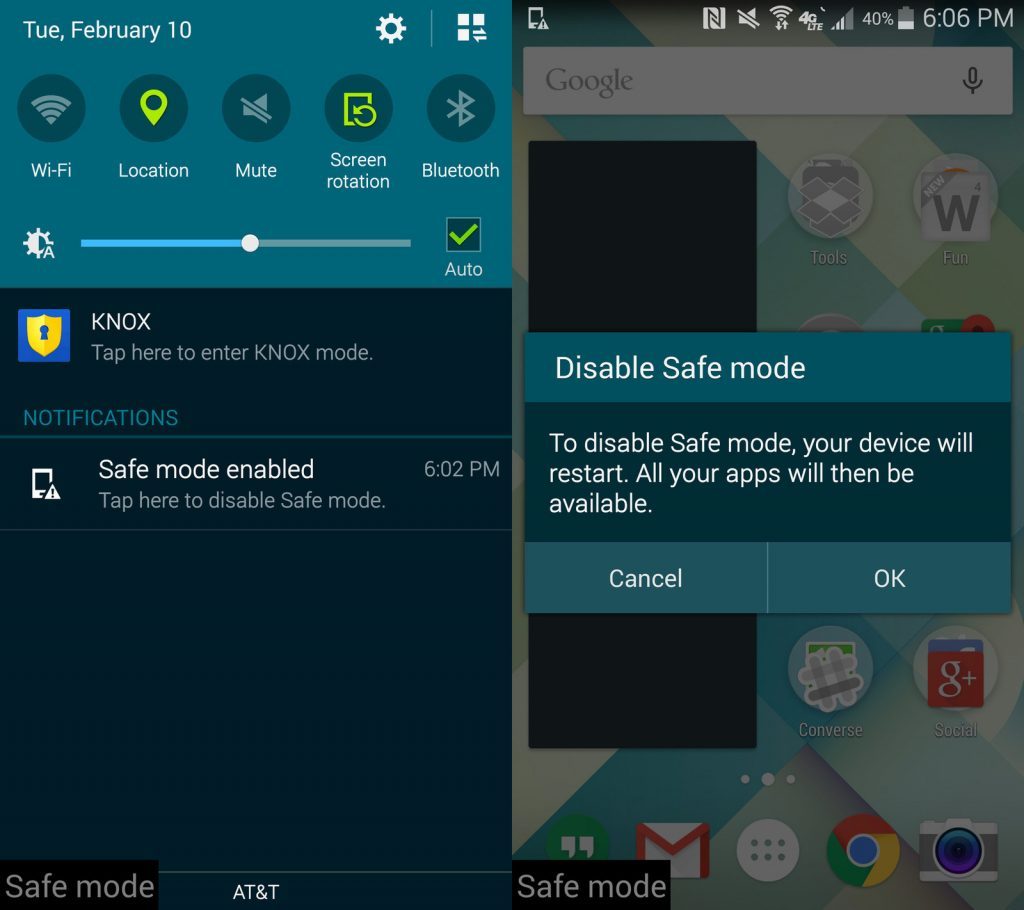
In fact, all we have to do to get out of safe mode is to reboot the device, and once it has been turned on completely, we will see how our applications will be back in the same place as usual.
As you see, both entering and exiting secure mode on Android is a very simple process, but it can help us fix any other problem caused by malicious applications or threats from the Internet.














